|
| |
| Note: |
Tips and Tricks on this page are really only for advanced users who know exactly what
they are doing. If you can't get things working on your machine then you are on your own
(read: it won't help if you send me e-mail asking for help!). However, if you've
solved a problem that you think is worth mentioning on this page then I would certainly
appreciate a quick note by
e-mail. |
NetMeeting SpeedDial
(credit for some of the following information goes to Bruce Winter)
If you're using Microsoft's NetMeeting (which is also
free) then you might be interested in how you can use DynamIP to
automatically update your Speed Dial file. This is particularly useful if your web pages
contain links to your Speed Dial file so that people can call you by simply clicking on an
icon in their browser (hey, not everybody wants to be listed on those ULS servers...). On
the other hand, the combination MS Internet Explorer and NetMeeting version 2.x allows for
a more elegant solution with the tag callto.
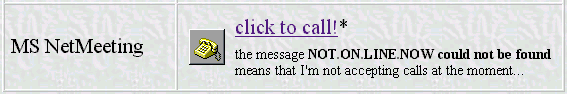
* note that the above is only a sample (the link does NOT work!)
Here's how to do it:
- Download the file NetMeetingCNF.txt which looks as
follows:
[ConferenceShortcut]
ConfName=NOT.ON.LINE.NOW
Address=NOT.ON.LINE.NOW
CallFlags=65539
Transport=1
`
- Put this file into your DynamIP directory (it could actually
be anywhere, but let's assume that you put it into the DynamIP
directory for the sake of this example).
`
- Start DynamIP and define a new connection handle that looks as
follows:
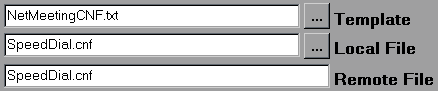
The entries for all the other fields are to be filled in the same way you would do it for
any other file you want to upload. Do NOT check HTTP Server and FTP
Server and leave the DateTime field alone as well. Note that you
can change the entry for IP, but then you must also edit the file
NetMeetingCNF.txt and adapt the entries for ConfName and Address
accordingly. Don't forget to check the Active box!
`
- Now you only have to add a bit of HTML code to your web pages (basically a link to the
file SpeedDial.cnf). The following code produces the example above and assumes that the
icon (netmeetingicon.gif) and the file SpeedDial.cnf are both located in the same
directory as your web page on the server:
|
<table border="1" cellpadding="6" cellspacing="1">
<tr>
<td width="160">MS NetMeeting</td>
<td>
<table>
<tr>
<td rowspan="2" width="40"><a href="SpeedDial.cnf">
<img src="netmeetingicon.gif" align="bottom"
border="0" width="36" height="36"></a></td>
<td><a href="SpeedDial.cnf">click to call!</a>*</td></tr>
<tr>
<td><font size="1">the message <strong>NOT,ON,LINE,NOW
could not be found</strong><br> means that I'm not
accepting calls at the moment...</font></td>
</tr></table></td>
</tr>
</table> |
|
If you just want a simple hypertext link, here's the short version:<a href="SpeedDial.cnf">click to call!</a> |
Note that you don't have to upload web pages containing the above links every time you
go online/offline. It's the file SpeedDial.cnf that contains the relevant
information (and hence you should upload that one whenever your IP address changes).
That's the reason why you had to define a new connection handle in step 3 above.
Anybody who has NetMeeting
v2.0 (or newer) and MS Internet
Explorer 3.0 or IE4
installed will now be able to call you directly from their browser. With Netscape, unfortunately, this will
only work if the web server that hosts your pages is set up such that it will treat files
with the extension CNF properly (MIME type), otherwise you will just get a text file...
If this method does not work properly (e.g. because the web server that hosts your
pages does not support the extension CNF) you might want to try the alternative method with the tag callto.
Last modified: February 28, 1999
OFFLINE visitors since May 1, 1998
|
